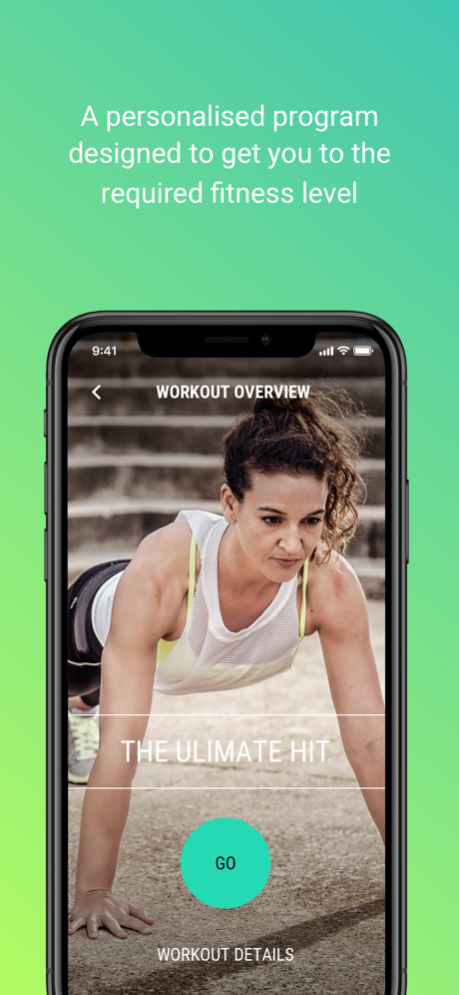ADF Active: Entry Fitness Prep 1.11.20
Free Version
Publisher Description
ADF Active helps you train and prepare for entry into the Australian Defence Force (ADF). During the recruitment process, you'll undertake a Pre-Entry Fitness Assessment (PFA). This app will explain the PFA based on the Navy, Army or Air Force role you're applying for. It will also teach you the right techniques for each exercise, plus help you keep track of your fitness training progress.
You'll learn the right techniques, get personalised workouts, and keep track of your fitness with exercises like the beep test, push-ups, sit-ups, pull-ups and more.
TAILORED PROGRAM
Get a tailored program designed to get you to the required fitness level for your gender and preferred service.
TECHNIQUE TRAINING
You'll be shown the correct way to do push-ups, sit-ups and a beep test/ shuttle run, with step-by-step instructional images and videos.
PROGRESS TRACKING
You can check how you're progressing with stats, graphs and a practice PFA.
EXPERT TIPS
Get access to articles and podcasts that will provide you with advice, guidance and motivation throughout your training.
With an entire fitness program in the palm of your hand, ADF Active will help to prepare you for the Australian Defence Force PFA.
Navy, Army, and Air Force have different fitness requirements which are outlined in the app.
Apr 11, 2024
Version 1.11.20
This update includes a software version upgrade.
About ADF Active: Entry Fitness Prep
ADF Active: Entry Fitness Prep is a free app for iOS published in the Health & Nutrition list of apps, part of Home & Hobby.
The company that develops ADF Active: Entry Fitness Prep is DefenceJobs.gov.au. The latest version released by its developer is 1.11.20.
To install ADF Active: Entry Fitness Prep on your iOS device, just click the green Continue To App button above to start the installation process. The app is listed on our website since 2024-04-11 and was downloaded 3 times. We have already checked if the download link is safe, however for your own protection we recommend that you scan the downloaded app with your antivirus. Your antivirus may detect the ADF Active: Entry Fitness Prep as malware if the download link is broken.
How to install ADF Active: Entry Fitness Prep on your iOS device:
- Click on the Continue To App button on our website. This will redirect you to the App Store.
- Once the ADF Active: Entry Fitness Prep is shown in the iTunes listing of your iOS device, you can start its download and installation. Tap on the GET button to the right of the app to start downloading it.
- If you are not logged-in the iOS appstore app, you'll be prompted for your your Apple ID and/or password.
- After ADF Active: Entry Fitness Prep is downloaded, you'll see an INSTALL button to the right. Tap on it to start the actual installation of the iOS app.
- Once installation is finished you can tap on the OPEN button to start it. Its icon will also be added to your device home screen.